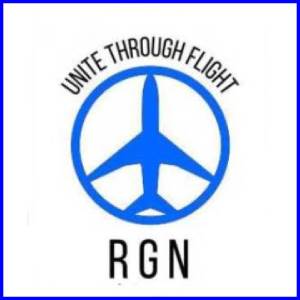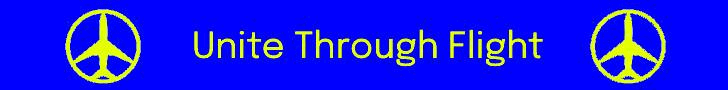United continues to roll out 4K entertainment screens with Bluetooth audio and high wattage USB-C ports powerful enough to charge even the hungriest of laptops. But sometimes you end up on an aircraft that captures a moment in time from decades before any of that technology existed, as was my fate on a recent business trip to Chicago.
United continues to roll out 4K entertainment screens with Bluetooth audio and high wattage USB-C ports powerful enough to charge even the hungriest of laptops. But sometimes you end up on an aircraft that captures a moment in time from decades before any of that technology existed, as was my fate on a recent business trip to Chicago.
United operates a whopping 15 daily trips between New York LaGuardia and Chicago O’Hare, with nearly hourly departures between 6am and 9pm. These services are supported exclusively by the Boeing 737-800 and the functionally equivalent 737 MAX 8, all sporting 166 seats spread across 16 First Class and 150 economy seats. For just a little while longer, however, a small handful of the -800s are carrying what are effectively retro interiors, as they have yet to receive the ‘Signature‘ interiors that are part of United’s Next cabin overhaul.
In the hours leading up to departure I couldn’t help but notice that one of United’s strongest points, its industry leading mobile app, has started to show some shortcomings. A recent iOS 26 enhancement for boarding passes is proving to be far from ready.
Boarding passes loaded into Apple Wallet typically start being presented to the user three hours before departure. Before the iOS 26 enhancement, this would have shown the user only that a boarding pass exists. Now, however, my boarding pass preview read “Nov 3, 11:15 AM – 5:27 PM.” You might think that this was my flight departure and arrival times, but those times were 2:15 PM and 3:57 PM.
The preview wasn’t showing times with any meaning to me, the passenger. Instead, I saw the ‘behind the scenes’ times when the boarding pass prompt would be active — three hours before the flight departure time, and two hours after arrival.
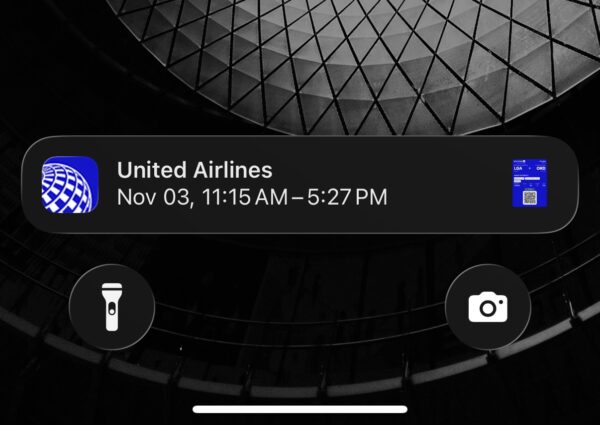
Throughout the journey there was a constant battle between United’s Live Activities feature and the new boarding pass feature on my lock screen.
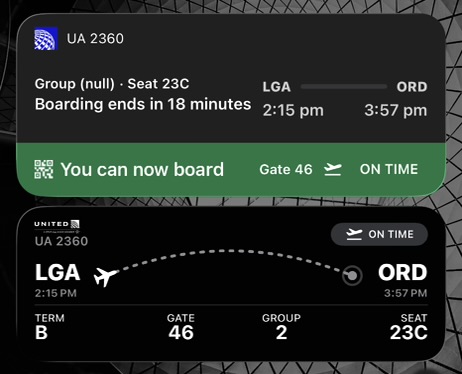
They largely displayed the same information, but presented in a different order and with conflicting data about arrival and departure times presumably as they pull from different data sources.
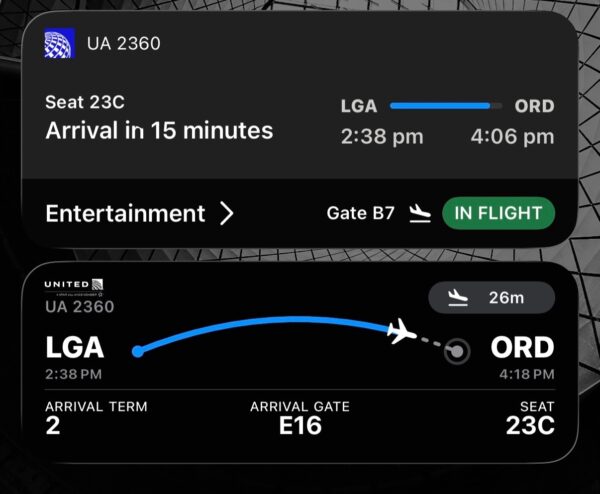 This is a rare misstep for United, and I’m honestly quite shocked that this feature made it through user testing and was released to the flying public in this state.
This is a rare misstep for United, and I’m honestly quite shocked that this feature made it through user testing and was released to the flying public in this state.
I hear that an overhaul of the app is coming soon, and I hope it corrects the problem.
After an early pushback from gate 46 and a brief taxi we ended up right back at gate 46 to offload a passenger. I expected to face a lengthy delay but somehow United managed to push the flight back again in under ten minutes! I was astounded at the efficiency of something other airlines might take hours to accomplish.
Once again, however, United’s various app displays showed conflicting information, with the enhanced boarding pass displaying inaccurate information.
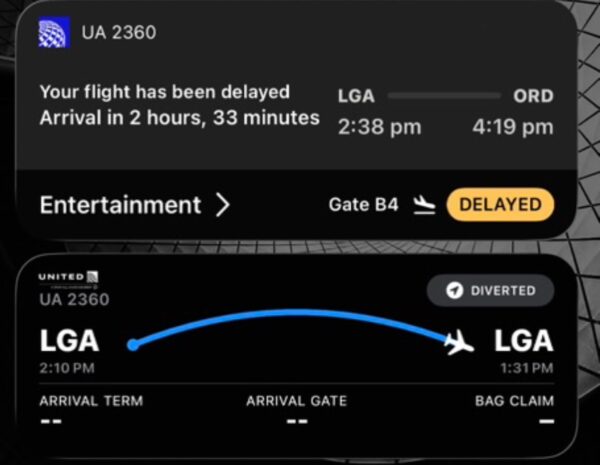
This 737-800 featured a cabin dating back to the Continental Airlines era, a surprisingly delightful throwback to when the airline first announced a 2008 deal with JetBlue subsidiary LiveTV to roll out seatback screens featuring satellite television across hundreds of aircraft.

To its credit, United has maintained the IFE system, and the features, to the very end.

The comically borderline-useful moving map, the looping movie channels, and the live television channels all still worked in their glorious standard definition glory.
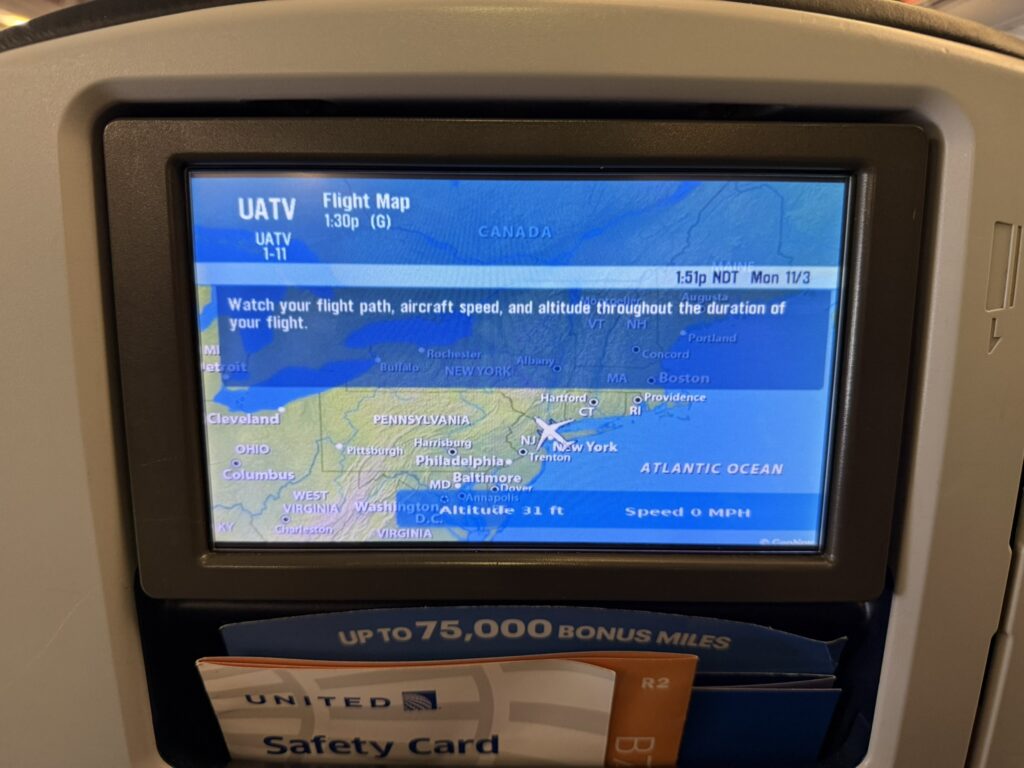
I applaud United for keeping this legacy hardware alive and well maintained, and not shutting it down or letting it die in place like Air Canada has done on its legacy narrowbody and regional jet fleets.

One funny twist, however, was watching fellow passengers attempt to interact with the dated system and seek out universal power or USB ports. From my middle seat neighbor to the person directly behind me, I observed a lot of finger jabbing at the screens — a fruitless attempt to bring up a menu that, like the power ports, doesn’t exist. I directed both passengers to the armrest-mounted remote control to begin their channel surfing journey.

One passenger even attempted to rest their own device on the IFE screen’s bezel. It didn’t work for long.

The rest of the flight was very typical United. I snacked on a Stroopwafel, paid $8 for Thales-provided, Viasat-powered Wi-Fi that only worked some of the time and had to be reset somewhere over Michigan, and despite our gate return we arrived “on time” just 14 minutes behind schedule.

I think I’ll miss the old LiveTV system once United fully replaces it with modern creature comforts. There’s something just so endearing about being on an aircraft during a major news or sporting event and seeing every screen on board tuned to the same channel. That’s an experience that just won’t be replicated even with free streaming-class Wi-Fi coming to United’s fleet in the years to come.

Related Articles:
- Why Spirit First Class remains the best deal in the U.S. skies
- Largely positive Delta 767 flight reveals PaxEx vulnerabilities
- American Airlines’ 787-9P ups the ante for Premium Economy
- United Airlines’ premium chops on display with MAX 8 First Class
- How Delta Sync seatback demonstrably improves PaxEx
All images credited to the author, Jason Rabinowitz